eDocuments Help and Frequently Asked Questions
Registering on the eDocuments service for the first time
Whether you are a student, alumni, or a third-party seeking award verification, if you are new to the eDocuments service you will need to register an account on the appropriate site before you can access documents or make connections.
Students and alumni should register on the student site (Do not use your Oxford email address).
Third parties should register on the third-party site.
On your first visit you will need to register to confirm your identity and set a password to protect the account.
This will be a new account specific to the service; the site does not use any account details you may have used elsewhere, including student self-service, SSO, or the online store. If you have any trouble registering please see our FAQs for guidance.
The status of the service can be checked here at any time: eDocuments. Planned maintenance will be posted as far ahead of time as possible to minimise disruption.
How to Register as a Student or Alumni
If you are a student or alumni and new to the eDocuments service, you will need to register an account before you can access or share your documents.
On your first visit you will need to register to confirm your identity and set a password to protect the account. This will be a new account specific to the service; the site does not use any account details you may have used elsewhere, including your SSO or the online store. Please do not register with your university email address as these expire, a personal email address should be used.
The responses provided during the registration process will be checked against data the University holds about you. This will be your student number, date of birth, first name and last name as they were when you studied.
Please note: clicking on the month & year at the top of the calendar changes the view to year and then decade; you should not need to click too many times to locate your year of birth.
Provided the information you registered with matches the University records exactly, you will be automatically registered. If the information does not match, or your data has not yet been transferred to the service, you will see a ‘User account approval needed’ message and a member of the Degree Conferrals team will have to review your responses before approving your account. This generally takes 1-2 working days.
How to find your student number
On your Bod card, your student number is to the bottom right of your photo, beneath your listed details. It is not the same as your SSO, library card number, or alumni number.
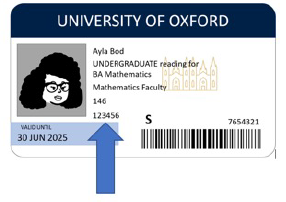
If you no longer have a Bod card, please contact [email protected] for assistance.
Sharing your documents using the connections feature
You can securely share your documents with third parties, such as employers or other higher education institutions, using the connections feature. For more information please see the video below.
If you require any further help, you can view the eDocuments Student User Guide at this link: Student User Guide
How to Register as a Third Party
As a third party please ensure your register on the third-party site: https://verify.edocuments.ox.ac.uk/Registration
Please use a non-personal and/or shared email address where possible. For example, verifications@, admissions@, hr@ to ensure continued access to shared documents for your organisation.
Viewing documents using the connections feature
Students and alumni can securely share their documents with you using the connections feature. For more information please see the video below.
To verify an award through the service you must pay the connection fee, which is currently set to £18.
Fee Exemptions
Higher Education institutions, local authorities, UK and overseas governmental bodies, solicitors, and notaries public are exempt from the connections fee.
If you believe you may be exempt from payment please email us for advice at [email protected] to request that the fee be waived.
Third Party User Guide
If you have any questions about the system, please email [email protected]. We hope you will find this service helpful, and easy to use. The eDocuments Third Party User Guide can be found in this link: Third Party User Guide
Frequently asked questions:
Questions about the service
What can I use the service for?
Students and alumni can use the service to access their digital documents, these include; degree confirmation letter, degree certificate, transcript, diploma supplement – dependent on eligibility.
Please see our transcripts webpage for a full list of courses that we are not able to issue electronic transcript for: Academic transcripts | University of Oxford
Student and alumni can also share their documents with third-parties, such as future employers or other higher education institutions, via the connections feature.
Is there a fee to use the service?
There is a one-off documents access fee for students and alumni (currently £15) that gives you unlimited access to your electronic documents.
The one-off fee of £15 gives you access to an improved and quicker service, and is less than the average £21 cost that students and alumni were paying previously for hard copies.
There are separate fee payments for verification companies and other third parties.
How can I view my results or prove my award without paying the documents fee?
On completion of your studies you can access your degree results via your student self-service for up to 23 months after you have leave to supplicate (i.e. the date your final results were released). You will also receive a free hard copy degree certificate after your degree is conferred.
I attended Oxford via an associated institution, such as Westminster College or Oxford Institute of Legal Practice, can I use this service?
At this time, no, but we can issue you with a similar document if we can trace your record. Please email [email protected] for further assistance if required.
Can I use the service to access my boss/partner/late relatives’ award details?
No. General Data Protection Regulation (GDPR) prohibits the disclosure of student information without consent. Like other secure documents, these can only be issued to the person whose name appears in the degree information.
We cannot issue electronic documents for the deceased. If you wish to confirm information about their education you can make an enquiry to [email protected].
How secure will the electronic documents be?
The electronic documents available from the eDocuments Service replace paper documents and are as secure as paper documents. They are intended to be viewed online.
When you download them for offline use, the watermark will remain. There is a QR code which allows for it to be validated if there is cause to query its authenticity. Any saved files will be encrypted and you may not be able to upload them in their existing form.
Registration Help
I am getting a 'User account approval needed' message when I try to log in, what should I do?
This usually means there is a minor discrepancy between the details on your record and the details you entered at registration, such as a changed name, or use of an incorrect student number. If you now use a different name, for example if you have married and wish to use your new surname but your record is in your previous surname, registering with the new one is possible but may take a little longer because your account will need manual approval.
Please contact us at [email protected] if you cannot access your account after one working day.
I am getting an 'Email confirmation needed' message when I try to log in. What should I do?
You will need to look in your email inbox - and possibly Spam/Junk folder - for the confirmation email the service has sent you. This has a link you must click to confirm your email address. Until this is done you will not be able to log in.
I can’t log in and need to change my password, how do I do this?
If you do need to reset the password the full procedure is as follows:
- On the login page, click the ‘Forgot my password’ link
- Enter the email address that your account is registered with, click ‘Reset Password’
- Locate the Request to Reset Password email, and click link to reset password.
- Reset your password. Your password must be at least 16 characters long.
- Receive a confirmation email to acknowledge that your password has changed. You do not need to respond to this email.
I can’t easily select my birth date when registering, what should I do?
The date cannot be entered as text. If you are experiencing issues selecting the correct date, please click on the top of the calendar until the view changes. This will take you back by years and then decades.
If you still cannot set it correctly, please save it as the correct day and month in the current year and email us at [email protected]. Please include your full name and date of birth in this email
I do not know my student number; how can I register?
Please email [email protected] with your full name at the time of studying and your date of birth, we can then look up the number for you.
Ordering/Accessing your documents
You no longer need to place an order for a transcript or degree confirmation letter, there is just one fee for access to all of your documents.
If you are currently enrolled you can request your transcript through the My Exams section on your student self-service account, you will receive an invitation to register on the service once your transcript is ready. If you have recently completed your award your transcript will be issued automatically.
Will my documents appear automatically?
No. If you have not left a contact email address on record, we cannot issue your documents or notify you about the service. Please make sure you have a registered correspondence address on file with the university - if you can still access your student self-service record, you can add it there, or you can contact us to have it added. This will act as a request to issue other documents as well.
I accidentally ordered a transcript I don't need from my student self-service account. What should I do?
You do not need to cancel this request. The data has been sent to the eDocuments service but if you do not wish to register now you do not have to do so.
I will finish another degree in the near future, how will I get that document?
We will automatically issue most finalists with their degree confirmation letter, and if eligible their final transcript and diploma supplement, shortly after the end of their course.
Will my degree confirmation letter show my thesis title?
If your research degree required a thesis submission, the title will appear on your letter.
If your thesis title does not display correctly, for example if it includes chemical or mathematical notation that does not display as intended, please contact us immediately at [email protected] with the correct information.
Viewing, Printing and Sharing Documents
I can only see once document, where are the rest of them?
The Document Viewer has a drop-down arrow on the right-hand side of the title bar, and this will allow you to change focus between documents. The documents are: certificate, degree confirmation letter, diploma supplement letter, transcript (or letter for research students who do not have a transcript. This letter displays as Transcript on the Connection screen to indicate its equivalent status). They may not display in this order.
On a mobile device the drop-down option may not be as visible, please see the video below for further help.
How do I print or save my document?
The Settings (cog) menu on the Document Viewer will allow you to Print and Save the file. Please note that you will only be able to print from the Document Viewer when logged in. You will not be able to print from a saved file, or upload it to any portal that will re-save it as part of the process e.g. application software, as the encryption that keeps the file safe will block it from being re-saved. To share your documents with other institutions please use the Connection feature.
When I click View I get an error message, why is this?
You must pay for access before you can view your documents. If you have paid for the eDocuments service (you can check this on your Orders page which should show that you have paid for Document Access) and get this error on a document please e-mail [email protected] with details of your account and when you paid.
Please note if you are having your Oxford MA conferred then it may appear in your account before the date of your ceremony - you will not be able to view the documents until a week after the ceremony, however.
My documents have not updated after my degree ceremony, why is that?
Your degree confirmation letter and transcript letter (for research degrees) will update to show that your degree has been conferred a week after your ceremony has taken place, even if your certificate is available before that date. This delay is for administrative purposes and cannot be changed at this time.
I need to provide proof of my degree for a visa application or to obtain my sponsorship funding, will the degree confirmation letter suffice?
The degree confirmation letters have been designed with requirements such as this in mind. They include information about the language of instruction and the full-time/part-time status of your studies, as well as the specific award information such as title and dates.
I have received Leave to Supplicate today but do not have any documents yet, why is that?
Your degree confirmation letter and transcript letter (for research degrees) will appear up to 24 hours after your Leave to Supplicate letter is issued. This delay is for administrative purposes and cannot be changed at this time.
Can a third party verify my documents by sending it to you?
They can, but they may be charged a fee for doing this through our Verifications service. The documents contain a QR code that they can scan to verify it online.
Can you just email my documents to someone else for me?
You can use the Connection feature to share the document with a third party, however we cannot do this for you. When you use the Connection feature, the email the third party receives comes from our email address, which satisfies requirements that email contact comes directly from the University. We cannot initiate this for you, you must actively use that feature.
You can also download your documents and email it directly to a third party, who can use the QR code to verify the document.
How do I share my documents with WES or LSAC?
To share with WES please make a connection with [email protected], using your WES ID in the Name field, and share the required documents by ticking the boxes on the next screen.
To share with LSAC please make a connection with [email protected] ONLY - do not use any other email address - using your LSAC ID in the Name field, and share the required documents by ticking the boxes on the next screen.
You do not need to submit a transcript cover sheet when sharing your transcript via the connections feature.
Verification queries
We are being asked to pay for this connection but believe we should not need to. What should we do?
If you believe you are exempt from payment please email [email protected] for assistance. Do not ask the student/alumnus to do this for you, as we may need to change details on your account or obtain further information from you first. If you are the student/alumnus, please direct third parties to this page to explain why they must email us themselves.
There is a significant difference between the date of completion of studies, the date of award, and the date of graduation. Why is this?
The date of completion of studies and the date of award should be the same date or close together. Where there is any gap between them, this reflects a short delay between the end of the course and the final results being declared. It merely is a reflection of internal practice and is not a discrepancy.
The date of award and the date of graduation are not linked, except that conferral (graduation) cannot generally occur before the date of award. (There are some cases where it does; please email [email protected] for further information if you encounter one of these exceptions.)
The date of graduation does not mean “the end of studies”. Graduation in the UK is not compulsory, and the ceremony date may be some years after the award date. This can be because the student left the UK shortly after completion of studies, started a job and did not wish to travel back for a ceremony, started another course of study (in Oxford or elsewhere), or simply did not feel strongly about obtaining their degree certificate.
The graduation date is the same for two degrees this student earned, is this correct?
Yes. Graduation in the UK is not compulsory. When a student decides to have their degrees conferred, they may opt to have multiple degrees awarded in the same ceremony. This will therefore be some time after the first degree was awarded. It is not unusual for it to be decades later.
This student stated that they are enrolled on an undergraduate course but you have said they are enrolled on a Master’s degree. Is this right?
Yes. There are a number of 4 year undergraduate Master’s degrees on offer, such as the MMath, MEng, MChem. Students have the option to leave at the end of the third year with a BA, or to continue into the fourth year for a Master’s level qualification. They will not hold a BA and a Master’s degree if they do this: they will only hold the Master’s degree, such as MMath. If they choose to leave at the end of the third year, they will not be able to rejoin the course to complete their fourth year. They will hold only the BA. They will later be eligible for the Oxford MA if they choose this route, but those who completed the fourth year will not.
Why do they refer to it as a BA but you refer to it as a Master’s degree?
Undergraduates tend to refer to this as a BA to show clearly that they are not enrolled on a one year Master’s degree. This does not indicate a discrepancy. We will still confirm the full title of the course they are actually enrolled on, so you will be notified if it is the four year version.
The student stated that they were enrolled on a Master’s level course but you have indicated a Bachelor of Civil Law degree. Why the discrepancy?
This is not a discrepancy. Despite the title, this is a postgraduate course, and enrolled students all hold an undergraduate Law degree as a condition of admission.
The student stated that they have a degree in Law but you have listed Jurisprudence/Magister Juris. What are these?
Jurisprudence is the name for Law at University of Oxford. A BA in Jurisprudence is an undergraduate law degree. The MJur or Magister Juris is a postgraduate law degree, and enrolled students all hold an undergraduate Law degree as a condition of admission.
The student stated that they have a degree in Classics but you have listed Literae Humaniores. What is that?
This is the name for Classics at the University of Oxford.
This student achieved a fourth class or second class degree. Those aren’t real, are they?
Yes, they are. The University of Oxford degree classifications used to be: First, Second, Third, Fourth (and rarely, Pass). These changed in the late 1980s and are now First, Second Class First Division, Second Class Second Division, Third. Oxford BA degrees are not written with “(Hons)”.
This student achieved a BA in Physics. Shouldn’t that be a BS or BSc?
At the University of Oxford, it is traditional for undergraduate degrees to be a BA, regardless of subject. The BSc is not now awarded, and when it was, it was not an undergraduate degree but part of a postgraduate course of study. It is very rare, and should always be double-checked by emailing us at [email protected]
What is the Oxford MA?
In Oxford, the status of Master of Arts is a mark of seniority within the University which may be conferred 21 terms after matriculation. The Oxford MA allows students to reach a new status within the University and is not an upgrade of their BA or an additional qualification. It is awarded without further study and therefore has no subject or class. You can view an MA letter if the student has chosen to share it with you, but we will not verify an MA separately.